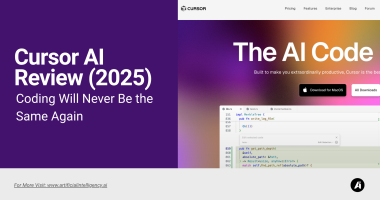I’ll be honest—when I first started using Cursor AI, it felt like magic. A coding assistant that actually understood the context of my project, helped me refactor, debug, and even chat through tough code logic? I was hooked.
But like most devs who live inside their IDE, I hit a point where I needed to explore. I wanted to know: What else is out there? Are there faster tools? Cheaper tools? Maybe something that works offline or integrates better with my current stack?
So I went down the rabbit hole.
And what I found surprised me. There are some incredibly powerful Cursor AI alternatives—tools that do things Cursor doesn’t, or do them better, depending on your workflow.
Some focus on speed and privacy. Others can generate full‑stack apps from a single sentence.
Below, I’ve listed the five best Cursor AI alternatives I’ve used personally, broken down with key features, use cases, pros and cons, and accurate pricing as of 2025.
Let’s dive in.
Why Cursor AI Alternatives?
I recently spent time exploring various AI coding tools, and one that stood out—both for its strengths and its limitations—was Cursor. So here’s my honest Cursor AI review, based on hands-on experience.
Cursor AI is solid. Its code suggestions, refactoring help, and AI pair programming features are a big step forward.
But here’s the thing: no tool is perfect for everyone.
When I used Cursor AI, I found it great for certain tasks like debugging or refining functions. But beyond that? I started to notice a few limits:
- It’s not as portable as I’d like—tied to a specific environment.
- Pricing feels a bit rigid if you’re on a tight budget.
- And if you’re a no-code or low-code builder, it offers very little support.
That’s when I started exploring alternatives.
And I realized something important: Not all devs work the same way!!
Maybe you’re a full-stack engineer building robust systems, a weekend tinkerer playing with side projects, or part of a remote team juggling shared tasks—your needs will differ.
Some tools are lightning-fast for solo coding. Others shine when it comes to building full dashboards, working with databases, or integrating cloud features right out of the gate.
How I Tested Cursor AI Alternatives
I didn’t just read the landing pages—I actually spent time with each platform. I tried everything from basic scripting to building small web apps and backend APIs. For each tool, I evaluated:
- Ease of setup
- Editor compatibility
- Accuracy of code generation
- Speed and responsiveness
- Privacy and offline access
- Cost vs features
In the end, no single tool “won,” but several rose above depending on what I was building.
1. GitHub Copilot
I remember the first time I used GitHub Copilot—it felt like magic. I typed out a simple comment, something like “generate a function to get all weekends in a month,” and before I could even finish typing the first few characters, Copilot suggested the full function.
It wasn’t just correct—it was clean, idiomatic, and even handled some edge cases I hadn’t considered. That’s when I knew this was more than just an autocomplete tool.
Copilot acts like a coding partner that lives in your IDE. Whether I’m writing in JavaScript, Python, or even Bash, it predicts what I need based on the context of the current file—and sometimes the entire repo. It’s particularly helpful when I’m working on repetitive logic, boilerplate-heavy code, or exploring unfamiliar APIs. Just by writing a short comment in plain English, I can get functional code in seconds.
Key Features
- Converts English prompts to full code
- Multi-language support including Python, JavaScript, C++, and more
- Integrates with VS Code, JetBrains, Neovim, and the GitHub web editor
- Offers Copilot Chat for debugging and code explanation
Use Case
I use Copilot when I want to rapidly prototype or get past boilerplate. It’s great for writing repetitive logic or learning unfamiliar APIs.
Pros
- Super accurate completions
- Familiar if you already use GitHub
- Constantly improving with OpenAI’s Codex updates
Cons
– Can occasionally pull insecure patterns from public code
– Doesn’t fully understand entire codebases
– No offline mode
Pricing
- $10/month (individuals)
- $39/user/month (businesses)
- Free for students and open-source contributors
2. Tabnine
Tabnine was one of the first tools I turned to when I wanted AI-assisted coding without sending my code to the cloud.
That was a big deal for me. I’ve worked on NDA-heavy contracts and startup prototypes where data privacy wasn’t just preferred—it was mandatory. Tabnine delivers in that department better than almost any other tool.
Unlike most other assistants, Tabnine lets you choose between using their cloud-based model or running a smaller version locally on your own machine.
This gave me a ton of flexibility, especially when working offline or inside a restricted network. It’s incredibly lightweight too—it doesn’t feel like it’s hogging system resources, even during long dev sessions.
While it doesn’t “chat” with you like Cursor or Copilot Chat, it’s really good at one thing: making solid, fast, line-level predictions.
Key Features
- AI-powered autocomplete trained on open-source code
- Offline and cloud models available
- IDE support includes VS Code, IntelliJ, Sublime, Atom, and more
- Supports 20+ programming languages
Use Case
I use Tabnine when privacy matters or when I’m working on isolated scripts. It’s great for quick suggestions, like completing a class method or function body.
Pros
- Lightweight and responsive
- Local model for total privacy
- Works in almost every editor
Cons
– Not ideal for full-line or multi-line generation
– Doesn’t remember context across files
– No chat or debugging assistant
Pricing
- Free: Basic suggestions
- Pro: $39/month per user per month
- Enterprise: Custom pricing for on-premise deployment
3. Windsurf
Windsurf honestly blew me away. When I first heard it was free, I was skeptical. But after trying it in VS Code, I realized it wasn’t just “good for a free tool”—it was legitimately competitive with the big names like Copilot and Cursor. And the kicker? You can even self-host it for maximum control and privacy.
What stood out immediately was how fast it is. Windsurf doesn’t lag or choke on big files, and it supports over 70 programming languages—so whether I’m working in Python one day or dabbling in Rust the next, it’s got my back.
I’ve used it to crank out test scripts, helper functions, and even some frontend JSX with ease. The accuracy of its predictions is impressive, especially considering a massive tech giant does not back it.
Another bonus? It has plugins for JetBrains, Vim, VS Code, and more. That flexibility means I can use it whether I’m editing small files or juggling full monorepos. There’s also a chat-style assistant in some IDEs, which is handy when I need quick explanations without switching tabs or Googling.
Key Features
- Free autocomplete for 70+ languages
- Plugins for VS Code, JetBrains, Vim, and more
- Works across files with some contextual awareness
- Built-in chat and search for some IDEs
Use Case
I like using Windsurf for small-to-medium projects or when working with new tech stacks. It helps bridge the gap between what I know and what I’m learning.
Pros
- 100% free
- Surprisingly smart suggestions
- Strong community and frequent updates
Cons
– Slightly behind Copilot in accuracy
– Doesn’t offer enterprise-grade security (yet)
– Chat feature not as polished
Pricing
- Completely free for individuals
- Enterprise support available (contact for pricing)
4. Cursorless
Cursorless isn’t exactly a Cursor AI replacement in terms of chat—but it’s a powerful voice-driven code navigation and editing tool that works brilliantly alongside AI assistants.
It lets you edit code with spoken commands, like “wrap this line in a try-catch” or “rename this variable everywhere.” This can massively speed up your workflow, especially if you’re juggling multiple files or refactoring large codebases.
Cursorless integrates directly into VS Code, adding colored highlights (called “decorations”) so you can refer to specific code structures by color—making it easy to say something like “change that pink function to async.”
It pairs beautifully with tools like Talon Voice and GitHub Copilot, giving you a seamless voice + AI experience. Whether you’re recovering from repetitive strain injury or just want to code faster and more efficiently, Cursorless offers a unique, futuristic way of working.
The open-source nature means you can even contribute to its functionality or adapt it to your preferences.
Key Features
- Voice-powered coding workflow
- Integrates with VS Code
- Visual and auditory feedback for every command
- Works with any language and most file types
Use Case
I use Cursorless when I want to reduce keystrokes or when I’m pair-programming and want to dictate changes. It’s accessibility-focused but also surprisingly efficient.
Pros
- Reduces mouse and keyboard fatigue
- Great for hands-free workflows
- Combines well with other AI coding tools
Cons
– Takes time to learn the voice command structure
– Requires additional setup for voice control
– Best as a companion, not standalone
Pricing
- Open-source and completely free
5. UI Bakery AI App Generator
This is the tool I turn to when I don’t want to write any frontend manually. UI Bakery allows you to describe a web app or dashboard and it’ll generate a fully working UI with database connections and user permissions—all with drag-and-drop controls or simple text prompts.
It’s particularly useful for quickly spinning up admin panels, internal tools, or MVPs without spending hours fussing over CSS, form logic, or user flows. Just describe what you need, and UI Bakery gives you a clean, responsive layout with real-time backend integration.
What makes it even more powerful is its flexibility. You can connect to REST APIs, SQL databases, or even GraphQL sources, and have dynamic data-driven components update on the fly.
It also supports custom JavaScript, so if you do want to tinker under the hood, you’re not boxed in. With its role-based access and team collaboration features, it’s a solid choice for both solo developers and enterprise teams who want to move fast without compromising quality.
Key Features
- Text-to-app generation
- Export to clean React code
- Role-based access controls
- Connects to REST APIs, GraphQL, SQL databases
Use Case
I’ve used it to spin up admin panels and internal dashboards in minutes. No more spending hours wiring up CRUD forms or search filters.
Pros
- No-code + low-code hybrid
- Outputs real code, not just screenshots
- Great for building business tools fast
Cons
– Not ideal for complex custom UI logic
– Backend functionality is limited
– Price scales quickly with teams
Pricing
- Free plan for personal use
- Business: $250/user/month
- Enterprise: Custom quote
6. Replit Ghostwriter
Replit Ghostwriter surprised me. Built right into the Replit IDE, Ghostwriter combines code generation with explanation and real-time debugging—all from your browser.
It’s especially good for web devs, students, and solo hackers who need full-stack suggestions without setting up a local environment.
Whether you’re writing Python scripts, building a Node.js app, or experimenting with HTML/CSS, Ghostwriter offers autocomplete, inline explanations, and bug-fixing tips right when you need them.
What really sets it apart is how smooth the experience feels. You can literally open a browser tab, start a project, and have Ghostwriter walk you through each step—from structuring a backend to deploying the frontend.
It even helps you learn as you code, breaking down why certain lines work the way they do. That makes it an underrated gem for beginners who want to go beyond just copy-pasting code and actually understand what’s happening.
Key Features
- Works inside Replit’s online IDE
- Offers autocomplete, code explanation, and refactoring
- Multi-language support: Python, JS, Bash, and more
- Comes with a collaborative workspace
Use Case
I use Ghostwriter when I want to spin up a quick idea without the hassle of setting up an environment. Just open a Replit tab, describe what I need, and let it run.
Pros
- Browser-based—no installs required
- Beginner-friendly
- Auto-deploy and hosting features
- Built-in AI explanations for each suggestion
Cons
– Locked to Replit ecosystem
– Can get sluggish with larger projects
– Not suitable for heavy enterprise development
Pricing
- Free tier includes limited Ghostwriter access
- Hacker Plan: $20/month (includes full Ghostwriter access and faster machines)
Which One Should You Use?
Here’s a quick breakdown by role:
- Frontend developers → UI Bakery, Tabnine
- Backend engineers → GitHub Copilot,
- Full-stack devs → Cursor AI, Replit Ghostwriter
- Data scientists → Windsurf, Tabnine
- Beginners/learners → Ghostwriter, Windsurf
- Privacy-focused teams → Tabnine (offline), Windsurf (self-hosted)
Pick one that fits your flow and experiment with it. The learning curve is usually gentle, and the productivity payoff is real.
Final Thoughts on the Best Cursor AI Alternatives
If you’re exploring Cursor AI alternatives, it likely means you’re looking for a smarter, faster, or more flexible way to write and navigate code. The good news?
There’s no shortage of innovative tools out there—each built to solve different problems developers face every day. Whether it’s hands-free coding, AI-assisted debugging, or rapid UI prototyping, today’s AI-powered solutions are pushing the boundaries of what a modern dev workflow can look like.
The key is to understand your own needs first. Are you working solo or in a team? Do you prioritize real-time collaboration, voice commands, or a built-in IDE?
Are you after more control, more automation, or just less friction between idea and execution? Once you know what matters most to you, you’ll be able to pair the right tool with the right task—and that’s where real productivity gains begin.
Ultimately, AI isn’t here to replace developers—it’s here to augment them. And the more you experiment with these tools, the more you’ll discover how they can remove roadblocks, speed up your learning curve, and make coding feel a lot more like creative problem solving again.
FAQs on Cursor AI Alternatives
1. Are these tools beginner-friendly?
Yes—tools like Replit Ghostwriter and Copilot are particularly easy for beginners. They often explain code as they write it.
2. Which AI tool works best offline?
Tabnine’s Pro version supports local models. Windsurf also allows self-hosting if you’re tech-savvy.
3. Can I use multiple assistants together?
Absolutely. I often use Copilot alongside Cursor AI or Tabnine for different strengths—autocomplete vs debugging, for example.
4. What’s the most affordable Cursor AI alternative?
Windsurf is completely free and surprisingly good. Ghostwriter has a generous free tier too.
5. Which one is best for teams or startups?
UI Bakery stands out for collaborative features and enterprise use. GitHub Copilot for Teams is also solid if you’re already using GitHub.