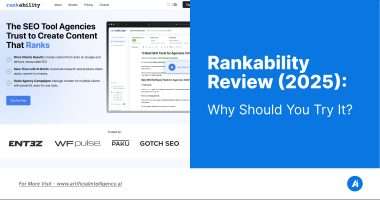As a content creator who handles everything from blog posts to web pages, I’m always on the lookout for tools that can save time without compromising quality.
I’ve tried my fair share of AI writing tools. Some felt like magic. Others… let’s just say they made more work than they saved.
Recently, I came across Copymate—an AI writing platform that markets itself as an all-in-one solution for creating SEO-optimized content at scale.
What really caught my attention was their focus on automation and bulk content generation. No daily limits, no fluff—just raw output.
So, I signed up, put it to the test, and here’s my honest take after using it extensively for content-heavy projects.
Why I Tried Copymate?
My content workload has been growing, and I’ve been feeling the pressure.
Between managing keyword research, optimizing for SEO, and making sure each article sounds human, the process can get overwhelming fast.
Most AI tools help with a draft, but then I spend just as much time editing, formatting, and fixing odd phrasing.
I wanted something different—something that could handle more of the process from start to finish, ideally offering a simplified alternative to the traditional content creation grind.
That’s when I found Copymate. It positioned itself as a tool that could not only write, but also scale content production effortlessly.
And unlike many platforms that focus only on short-form content or require deep prompting knowledge,
Copymate promised full-length, keyword-targeted blog articles—with a simplified review process that made final edits much faster. I figured it was worth a shot.
1. First Impressions and Onboarding
The moment I logged in, I appreciated the minimalist dashboard.
No distractions. Just a clean UI that puts functionality front and center.
The onboarding was seamless. I didn’t need to read documentation or watch tutorials. The flow was intuitive:
- Create a new project
- Choose your target language
- Add your keyword(s) and optional instructions
- Hit generate
Within minutes, Copymate had produced a full set of articles for me to review.
And not just one-off pieces. It created multiple drafts based on a single keyword input—ideal for topic clusters or mass publishing.
As someone who’s always juggling deadlines, this kind of speed and scale made an immediate impression.
Features That Made Me Stick Around
After a few test runs, I started diving deeper into what Copymate could actually do.
Here are the features that stood out—and made me keep using it.
1. Bulk Article Generation
This is the core strength of Copymate.
Instead of creating content one piece at a time, I could upload an entire CSV of keywords, set instructions, and let the tool generate dozens of articles in a single session.
This saved me hours—if not days—of manual writing and editing.
Perfect for agencies, niche site owners, or anyone managing high-volume SEO content.
2. SEO Keyword Targeting
Each article prompt lets you add focus keywords, and Copymate actually integrates them smoothly into the content.
No keyword stuffing. No robotic phrasing. Just optimized writing that reads naturally.
If you’re building topical authority or need to maintain SEO consistency across hundreds of posts, this is a huge plus.
3. Multi-Language Support
One feature I didn’t expect to use much, but ended up appreciating, is the multilingual support.
Copymate supports 20+ languages, including French, Spanish, German, and more.
You can generate native-sounding content in another language, or even translate English content on the fly.
Great for international projects or multi-region websites.
4. Built-In Image Generation
Using the DALL·E API, Copymate can generate header images or visuals for each blog post.
No more hunting for stock photos or designing graphics separately.
This isn’t just a nice-to-have—it actually makes the blog posts feel more polished and ready to publish.
5. Easy Publishing After Content Creation
After your content is created, the next step is often the most tedious—getting it live on your website.
With Copymate, this process is much smoother because it offers direct integration with WordPress. Instead of the usual copy-and-paste routine that eats up time and introduces formatting errors, you can connect your WordPress site directly to the platform.
This means once your articles are generated, you can review, edit if needed, and then publish or schedule them without ever leaving Copymate. It’s a huge time saver, especially when you’re handling multiple posts or managing content for several websites.
The seamless workflow eliminates the friction between writing and publishing, letting you focus more on strategy and less on manual uploading. For anyone who wants a nearly hands-off content pipeline—from creation all the way to going live—this integration really shines.
Content Quality of Copymate: How Does It Read?
Let’s be honest—quantity means nothing if the quality isn’t there.
So once I had dozens of articles generated, I spent time reading them line by line.
The verdict?
Surprisingly good.
Most of the content had a clear structure—intro, subheadings, body, and a decent conclusion.
It followed a logical flow, covered the target keyword effectively, and didn’t feel like AI filler content.
There were moments where phrasing felt slightly generic, especially in the opening lines. Think “In today’s fast-paced world…” type of intros.
But nothing a quick manual tweak couldn’t fix.
On the plus side, the grammar, punctuation, and tone were all solid right out of the gate.
Copymate also tends to write in a semi-formal, web-friendly voice that works well for blog posts, product pages, or service descriptions.
One thing I noticed: it doesn’t get too creative—which is good for SEO, but might fall short if you’re aiming for a deeply personal or storytelling tone.
That said, if you’re aiming for scale and structure over flair, Copymate does the job really well.
Customisation & Control in Copymate
What I liked most was how Copymate gave me just enough control without overwhelming me with too many options.
1. Input Custom Instructions
When generating content, you can include specific instructions.
For example, I’d ask it to “include a CTA at the end” or “focus on Canadian market stats.”
Copymate listens. The content reflected these nuances pretty well.
It doesn’t require super complex prompts—plain language works fine.
2. Structural Flexibility
While the tool offers a consistent layout (H2s, H3s, short paragraphs), you can manually tweak templates if needed.
Each article draft is fully editable within the dashboard, and changes are saved automatically. This helps if you want to enforce brand voice or update formatting before publishing.
3. Project Organization
You can keep all your articles neatly organized under projects.
This came in handy when I was working on content for different clients. No need to dig through folders or re-sort drafts.
There’s also a search function, which makes finding articles by keyword or project name easy.
4. Rewriting & Regeneration
Didn’t like a paragraph? You can regenerate sections without starting the whole article from scratch.
This is especially useful if Copymate misses a point or you want to vary tone or structure.It’s not unlimited regenerations, but I never felt constrained.
Cons of Copymate: Where It Falls Short?
As much as I liked Copymate, there are areas where it could improve. Here’s what I didn’t love.
1. No Real-Time Collaboration
If you’re working with a team, you might miss features like comments or multi-user editing.
It’s more of a solo tool right now, which might not be ideal for larger agencies.
2. Limited Depth on Niche Topics
For general topics like “email marketing tips” or “home workout ideas,” the AI does well.
But for very technical or niche topics—like blockchain forks or neurodivergent UX design—it tends to play it safe.
It scratches the surface but doesn’t go deep. You’ll need to supplement with your own expertise or edit in more context.
3. No Built-In Plagiarism Checker
I personally use tools like Originality.ai or Grammarly to check my AI content before publishing.
But it would’ve been great to have that integrated right in the Copymate dashboard.
As of now, you’ll need to copy content out and check it elsewhere, which adds a step.
4. SEO Optimisation Is Basic
Copymate includes keywords well, but don’t expect Surfer-level insights.
There’s no in-depth analysis, competitive scoring, or NLP term suggestions.
It’s SEO-friendly, but not SEO-supercharged. If you want hyper-optimized content, you’ll still need a secondary tool.
5. Analytics or Performance Tracking? None.
This might be asking a lot, but it’d be great to see content performance over time—clicks, traffic, rankings, etc.
Copymate doesn’t offer any analytics. Once the content is published, it’s up to you to monitor how it performs.
Who Copymate Is Best For
Copymate is tailor-made for:
- SEO Agencies & Freelancers: Those who need to produce high volumes of content quickly, like blog posts, product descriptions, or niche articles.
- E-commerce Businesses: Perfect for generating bulk product descriptions or category pages without compromising on quality.
- Content Marketers & Bloggers: Ideal for maintaining a consistent publishing schedule and scaling content production.
- Website Owners with Multiple Sites: The multisite management feature allows for centralized control over content across various domains.
- Non-English Content Creators: With support for over 40 languages, Copymate is excellent for creating content in multiple languages.
If you fit into any of these categories and are looking to streamline your content creation process, Copymate is worth considering.
Pricing Breakdown of Copymate
Copymate offers a straightforward pricing structure:
- Free Plan: Allows for the generation of 3 articles as a one-time trial, providing a taste of the platform’s capabilities.
- Basic Plan: Priced at $29 per month, this plan includes 10 articles per month. Additional articles can be purchased at discounted rates, such as 36 articles for $99 or 100 articles for $250. This flexibility is beneficial for businesses with varying content needs.
This pricing model offers good value, particularly for small to medium-sized businesses.
The option to add more articles as needed ensures that the platform can adapt to increasing content production requirements while staying cost-effective compared to traditional content creation methods
Final Verdict: Would I Recommend It?
After using Copymate extensively, I can confidently say it’s a powerful tool for scaling content creation.
Its ability to generate high-quality, SEO-optimised articles quickly and efficiently has been a game-changer for my workflow.
While there are areas for improvement, such as the lack of real-time collaboration features and advanced SEO optimisation tools, the pros far outweigh the cons.
If you’re looking to streamline your content creation process and produce high-quality articles at scale, Copymate is a solid choice.