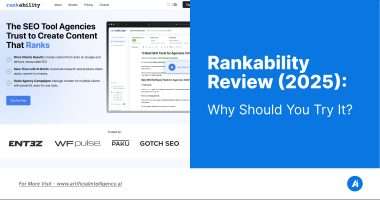I’ve tested my fair share of AI writing tools. Some impressed me. Others… not so much.
But Autoblogging AI? That one had me curious from the start. I kept seeing it pop up on Reddit threads and Twitter rants, with creators either praising its speed or slamming it for its cookie-cutter content.
So I decided to try it myself.
I wasn’t expecting magic. Just something that could help me churn out long-form blog posts without spending my entire weekend glued to a screen.
What I got was a mix of convenience, chaos, and a couple of genuine surprises.
Here’s my full breakdown after using Autoblogging AI for two weeks.
- What Is Autoblogging AI?
- 1. First Impressions: Clean Interface, Slightly Clunky Flow
- 2. Using the Quick Wizard: Guided But Rigid
- 3. The Quality of Content: Decent, But Needs Hand-Holding
- 4. Long-Form Blogging: Is It Really “One-Click”?
- 5. SEO & Optimization Features: Built for Google, Not Humans
- 6. The Intense Article Optimizer: Useful, But a Bit Overkill
- 7. The AI Proofreader: Basic, But Better Than Nothing
- Pricing and Credits: What You Pay Is What You Get
- Final Thoughts on Autoblogging AI
What Is Autoblogging AI?
Before I dive into the experience, let’s break down what Autoblogging AI actually is.
At its core, it’s an AI writing tool that claims to generate full blog posts in minutes.
You feed it a topic or keyword. It handles the rest—headlines, structure, content, and even images if you want.
It’s primarily designed for SEO bloggers, affiliate marketers, and content creators who need to scale fast.
Not edit-for-days-fast. Like, “just press generate” fast.
Autoblogging AI uses GPT-based language models under the hood, but it’s wrapped in a UI that’s built specifically for blogging. You can pick your writing style (I chose “personal” for obvious reasons), tweak the tone, and even select how long the post should be.
In theory, that means a 1,500-word article on “best camping tents” can be whipped up faster than it takes to make coffee.
Sounds dreamy, right?
Well… sort of.
1. First Impressions: Clean Interface, Slightly Clunky Flow
My first login was smooth.
I appreciated the clean, no-fuss dashboard.
It didn’t throw a million features in my face.
Just a simple panel: choose your article type, add a keyword, pick the tone, and hit generate.
Minimal learning curve. No tutorials required. I like that.
But once I started using it more, I noticed some quirks.
The article generation process is broken into steps—first outline, then draft, then refine.
That’s helpful in theory, but in practice, it sometimes slowed me down.
I had to wait a bit for each stage to finish, and occasionally the tool would get stuck mid-way or deliver content that didn’t quite follow the outline.
Also, the writing styles felt hit-or-miss.
The “personal” tone often read like a casual news article rather than something I’d naturally write.
Still, for a tool that’s mostly automated, I wasn’t expecting perfection.
I just wanted something usable.
And that’s what I got—kind of.
2. Using the Quick Wizard: Guided But Rigid
One thing I didn’t expect to like as much as I did? The Quick Wizard.
At first glance, it felt like just another onboarding flow.
But it actually helped me get started without overthinking things.
The wizard walks you through 11 steps—from choosing your blog topic to defining tone and article structure.
Step 4, which I’ve shown in the screenshot above, asks you what type of article you need.
You get four options: Informative, Listicle, Local/Places-based, or Service/Landing Page content.
I tried “Informative” and “Listicle” the most. Those formats gave me the best results in terms of structure and searchability.
It’s a smart move—they’re guiding creators toward formats that are SEO-friendly and reader-friendly at the same time.
But there’s a downside: It can feel a bit rigid.
If you want to break the mold or experiment with a hybrid format, the wizard doesn’t really let you do that.
There’s no “freestyle” option where you can fully control the flow.
Still, for beginners—or creators who just want to pump out content fast—the Quick Wizard takes a lot of guesswork out of the process.
I’d say it’s more useful than annoying.
Just don’t expect it to give you total creative freedom.
3. The Quality of Content: Decent, But Needs Hand-Holding
Let’s talk quality—because that’s where most AI tools make or break.
I tested Autoblogging AI with a few different niches: tech, lifestyle, finance, and a random article on indoor plants.
The results?
Pretty mixed.
Some articles were surprisingly well-structured.
The tool nailed introductions and conclusions. The middle sections? A bit repetitive.
There’s a clear pattern in how the AI writes—list-style formatting, frequent use of subheadings, and a predictable intro-body-outro structure.
Useful if you’re bulk-generating content for affiliate sites.
But if you’re aiming for a unique voice or journalistic quality? You’ll have to rewrite chunks.
There were also factual inaccuracies—like outdated stats or vague references that didn’t link anywhere.
So yes, Autoblogging AI can save time on the first draft, but it still needs a human eye before hitting publish.
Especially if Google’s Helpful Content update is keeping you up at night.
4. Long-Form Blogging: Is It Really “One-Click”?
One of the boldest claims Autoblogging AI makes is that it can create “long-form blog posts in one click.”
So naturally, I tested that.
I fed it a keyword: “Best coffee machines for small apartments.”
Selected a 2,000-word goal. Chose “friendly” tone.
Clicked generate.
And waited.
In less than five minutes, I had a full-length blog post.
Did it read like something I’d post on my personal blog?
Not exactly.
It felt generic, kind of like something you’d find on the third page of Google.
But structurally, it worked. The sections made sense. The formatting was blog-ready.
No major grammar issues. No weird AI glitches.
It was usable—not publish-ready, but definitely good for a content draft.
For solo bloggers juggling multiple projects, that’s a serious time-saver.
But “one-click”? Not quite.
There’s still editing. There’s still polish needed.
The tool writes the bones. You still need to add the soul.
5. SEO & Optimization Features: Built for Google, Not Humans
Autoblogging AI is clearly geared toward SEO writers.
Each blog post comes with keyword suggestions, meta descriptions, slugs, and basic on-page SEO elements.
There’s even a feature to insert internal/external links automatically.
That’s a big win for affiliate marketers and niche site owners.
The tool understands search intent—at least, at a surface level.
It includes things like:
- “People also ask”-style subtopics
- FAQ sections at the end
- SEO-friendly titles and meta tags
But here’s the trade-off: it writes more for Google than for people.
The content feels optimized, yes. But it’s also robotic at times.
If you’re trying to build trust with readers or write with personality, you’ll need to inject your own voice post-generation.
In that sense, it’s more of a framework builder than a full solution.
Think of it like scaffolding—you still have to hang the art.
6. The Intense Article Optimizer: Useful, But a Bit Overkill
Now, let’s talk about something Autoblogging AI clearly wants to show off: the Intense Article Optimizer.
When I first saw the name, I laughed a little.
It sounds like something Tony Stark would use to blog.
But jokes aside, it’s one of the more advanced features in the platform.
This tool lets you go beyond the basic “generate and go” workflow.
Once your draft is ready, you can run it through this optimizer to improve clarity, structure, readability, and keyword usage.
There are toggles and sliders for everything—tone, sentence complexity, paragraph density, even SEO intensity.
If you’re someone who loves tweaking every little detail of a blog post, this tool is basically heaven.
It gives you suggestions like “break this sentence,” “add more keyword variety,” or “include a takeaway here.”
Very Grammarly-meets-Surfer SEO.
But here’s the thing—I found it a little too intense at times.
On some posts, it suggested so many tweaks that the article started sounding like it was written by a marketing robot on caffeine.
Also, not every recommendation actually improved the content.
Some rewrites made paragraphs feel bloated or off-tone.
I had to constantly judge what to accept and what to ignore.
So yes, it’s powerful. But it’s not plug-and-play.
You still need to think like a writer.
That said, if you’re creating content for affiliate sites or need tight SEO alignment, this feature is a goldmine.
For personal blogs or brand-building content? Use it with caution.
It’s a great assistant—not a replacement for good judgment.
7. The AI Proofreader: Basic, But Better Than Nothing
I didn’t expect much from the AI Proofreader.
To be honest, I almost skipped it entirely.
But curiosity won, and I gave it a shot.
Turns out, it’s a fairly decent safety net—especially if you’re trying to publish quickly.
After generating a blog post, you can run the entire draft through Autoblogging AI’s built-in proofreader.
It scans for grammar, spelling, punctuation, and phrasing issues.
Kind of like a stripped-down version of Grammarly.
It won’t rewrite your entire post, but it does catch the little stuff—missing commas, awkward phrasing, overly long sentences.
If you’re not a native English writer or just moving fast, it’s a helpful layer of polish.
I threw a few clunky sentences at it on purpose, just to see how it would react.
It flagged most of them correctly.
But it also missed a few tone issues—especially when I used sarcasm, contractions, or informal phrases like “kinda” or “meh.”
That tells me the proofreader is more mechanical than contextual.
It’s good for cleanup, not refinement.
Another thing: it’s not as powerful as tools like Hemingway or LanguageTool.
And it doesn’t offer style suggestions like “make this more concise” or “tighten your transition.”
You get spelling corrections and syntax alerts. That’s about it.
Still, it’s better than nothing.
Especially when you’re bulk-generating content and can’t afford to run everything through a third-party editor.
I wouldn’t rely on it to catch tone inconsistencies or complex grammar shifts.
But as a first-pass polish tool? It does the job.
Just don’t confuse it with a true editor.
Pricing and Credits: What You Pay Is What You Get
| Plan | Price | What You Get |
|---|---|---|
| Starter | $19 /month | You’ll receive 40 credits each month (which expire after 30 days) and enjoy unrestricted access to every feature we offer. |
| Regular | $49 /month | You’ll receive 120 credits every month (valid for 30 days) and retain full access to all available features. |
| Standard (POPULAR) | $99 /month | You’ll receive 300 credits each month (valid for 30 days) and have complete access to every feature we provide. |
Autoblogging AI uses a credit-based pricing system, which is a little different from the usual monthly SaaS subscriptions most content tools rely on.
It’s refreshingly straightforward: $1 equals one credit, and each article costs a set number of credits depending on the length and complexity.
A short article under 500 words takes one credit. A 1,000- to 1,500-word blog post runs you two to three credits. And anything long-form or using advanced features like the Intense Article Optimizer might eat up four or more.
You can buy credits in bundles—$20 for 20 credits, $49 for 50, $99 for 100, or $245 for 250 credits. The higher the bundle, the better the per-credit value, though the discounts are modest.
There’s no subscription pressure, which I appreciated. You buy what you need, use what you want, and come back when you’re ready. That said, credits burn fast—especially if you regenerate drafts or tweak outlines a few times. You start to feel the meter ticking after a few articles.
What’s missing here is a free trial or a sandbox mode. You have to commit financially before you even know if the tool suits your workflow.
No test credits. No limited demo version. That’s a big downside for first-time users, especially when competitors like Koala or Content at Scale offer limited trials.
There’s also a slight lack of transparency around which features use extra credits. The UI doesn’t always warn you before deducting them.
Still, I think the pricing is fair for what it delivers. If you’re producing SEO blog content regularly—especially for affiliate sites, niche blogs, or agency workflows—Autoblogging AI is a cost-effective choice.
It’s not “cheap,” but it’s certainly cheaper than hiring a freelance writer or running content through multiple third-party tools. If you’re efficient and deliberate, the credits can stretch farther than you’d expect.
Final Thoughts on Autoblogging AI
So, where do I stand on Autoblogging AI after a couple weeks of testing it across multiple content types, tones, and topics?
Honestly, I didn’t expect to like it this much. I assumed it would be another gimmicky auto-blogger that pumps out generic, soulless paragraphs. But this one’s different.
It doesn’t try to be everything. It focuses on structured blog content—educational, listicles, service pages—and it does that one thing really well.
The interface is clean. The wizard system keeps things moving. And the tool doesn’t overwhelm you with options you don’t need.
For creators who just want to get ideas out fast—without wrestling with blank-page syndrome or clunky UI—it’s a solid productivity booster. That said, it’s not without flaws. The lack of a free trial is a major barrier.
Would I recommend it? Yes—but with a few caveats. If you’re a casual blogger looking for creative flair or nuanced storytelling, this won’t blow your mind.
But if you’re a content marketer, SEO writer, or solopreneur trying to stay consistent with publishing, it’s worth the credits.